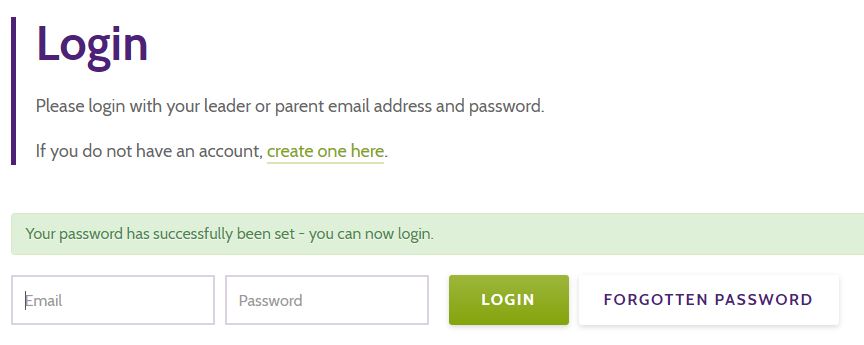OSM Parent Portal – Creating an Account

 When you receive any email from the leaders that have a link to the Parent Portal (programme, events, event invitation etc.), click on the link.
When you receive any email from the leaders that have a link to the Parent Portal (programme, events, event invitation etc.), click on the link.
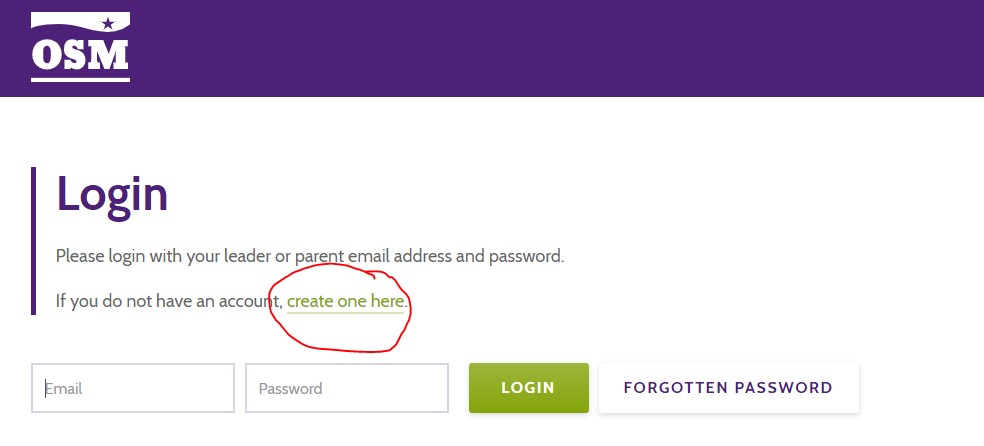
You will see this Login Screen in your web browser.
Click on the ‘create one here’ link (ringed in red).
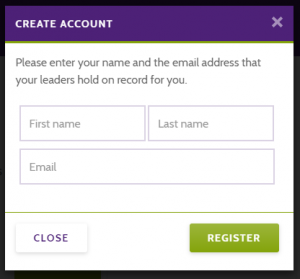
You will see this pop-up.
Enter your first name and last name, and an email address that we have on our system for you. Click ‘Register’
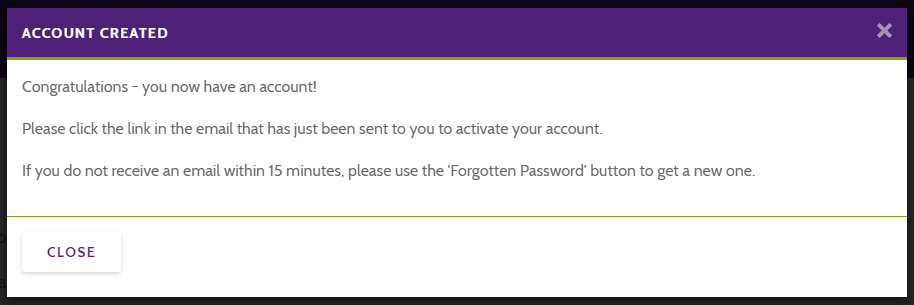
If all is well, you will see this message to say that your account has been created.
You will receive a welcome email. When you receive it, follow the instructions and click on the ‘click here’ link.
Once you click the link in the welcome email, you will see the Reset Password screen in your web browser.
Enter your chosen password, and enter it again to confirm. Click ‘Set Password’.
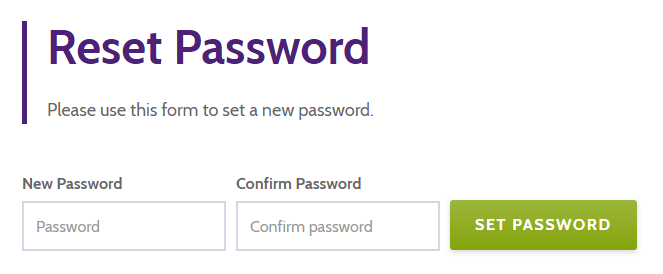
Now you can login to your Parent Portal account using your email address and password.